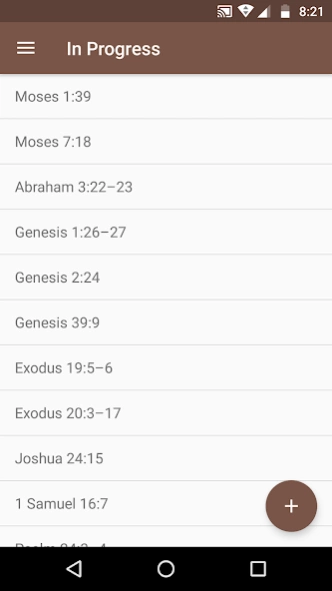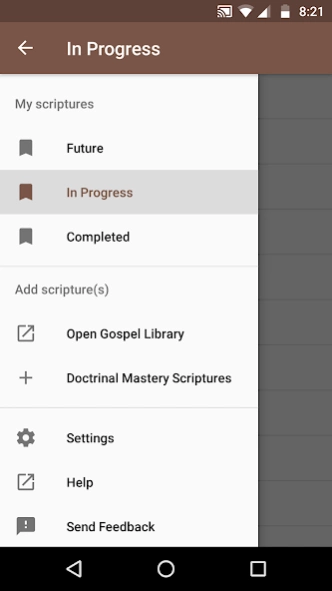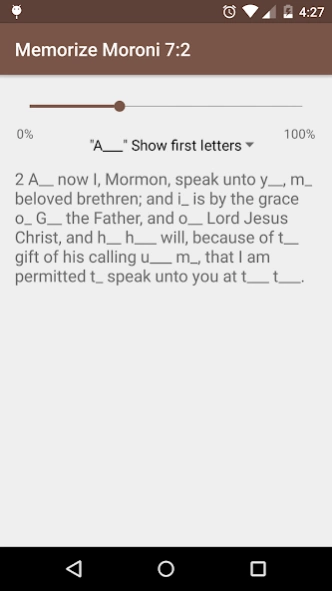Ponderizer
Continue to app
Free Version
Publisher Description
Ponderizer - An app that helps you ponder and memorize ("ponderize") scriptures.
Ponderizer is an app made to help people ponderize scriptures or other passages of text.
- Add scriptures directly from the Gospel Library app.
- Practice memorization of scriptures by partially or completely hiding some words.
- Add notes about the scriptures you ponderize to record your thoughts and impressions.
- Test how well you have memorized a scripture with the new Memorization Test.
- Mark a scripture as completed when you are done ponderizing it.
- Effortlessly import Scripture Mastery scriptures.
- Export or share scriptures and notes to add them to a third-party app (for example a journal app or the study journal in Gospel Library).
Ponderizer is currently completely free, and feedback is always welcome - simply click on "Send Feedback" in the app's menu to send the developer an email.
Ponderizer was developed as a hobby project by a young member of The Church of Jesus Christ of Latter-day Saints. Although it integrates with the official Gospel Library app, Ponderizer is not created, endorsed, or sponsored by the Church.
About Ponderizer
Ponderizer is a free app for Android published in the Food & Drink list of apps, part of Home & Hobby.
The company that develops Ponderizer is Dan Mercer. The latest version released by its developer is 1.0.
To install Ponderizer on your Android device, just click the green Continue To App button above to start the installation process. The app is listed on our website since 2017-05-20 and was downloaded 4 times. We have already checked if the download link is safe, however for your own protection we recommend that you scan the downloaded app with your antivirus. Your antivirus may detect the Ponderizer as malware as malware if the download link to net.danmercer.ponderizer is broken.
How to install Ponderizer on your Android device:
- Click on the Continue To App button on our website. This will redirect you to Google Play.
- Once the Ponderizer is shown in the Google Play listing of your Android device, you can start its download and installation. Tap on the Install button located below the search bar and to the right of the app icon.
- A pop-up window with the permissions required by Ponderizer will be shown. Click on Accept to continue the process.
- Ponderizer will be downloaded onto your device, displaying a progress. Once the download completes, the installation will start and you'll get a notification after the installation is finished.